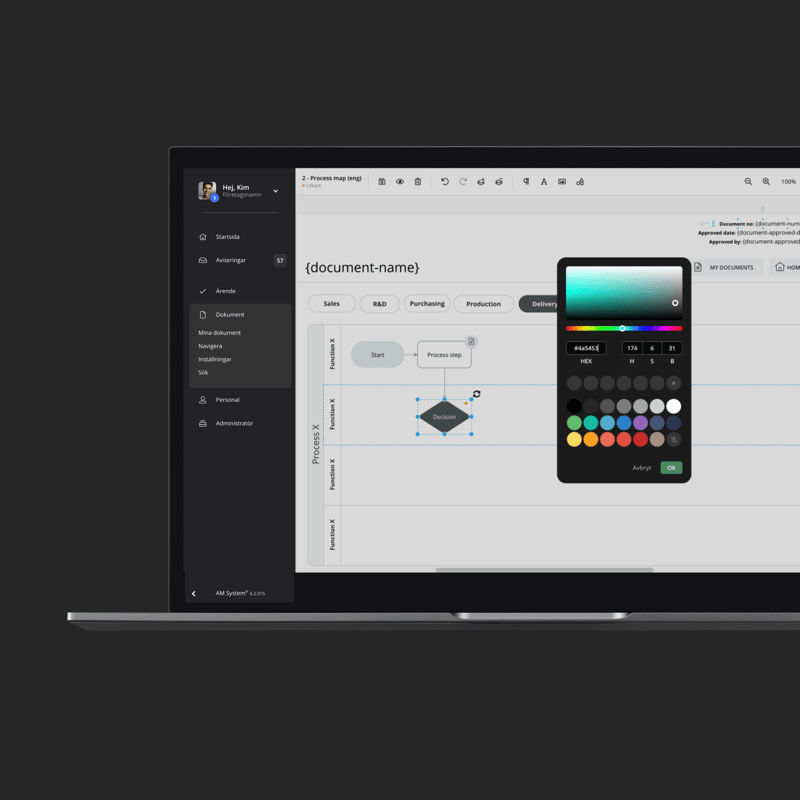Article
What is a management system, and why is it important?
-
 Editorial team
Editorial team
-
- Quality Management System
- 2 min reading

What is a Management System?
A management system acts as a tool to systematically plan, lead, execute, evaluate, and improve an organization’s operations. Much like a guide or instruction manual, it helps all employees align with and achieve the organization’s goals.
Purpose and use
The purpose of a management system is to ensure that the right person performs the right task at the right time to meet the organization’s objectives. It supports everything from planning, assigning, and following up on tasks to gathering documents, instructions, processes, and policies in one centralized place.

Example of a main process visualized in AM System. Simple and clickable for users.
Examples of elements of a business management system:
- Business goals and vision
- Processes and ways of working
- Policies on how to choose suppliers and partners
- Information sheets on how to manage your crisis
- Guidelines on how to ensure staff availability and the right skills
- Complaints handling
- Guidelines on personal data management/GDPR
- Systematic work environment management
 Example of a quality process with PDCA cycle and constituent areas. All clickable, making it easy for the user to navigate and do the right thing.
Example of a quality process with PDCA cycle and constituent areas. All clickable, making it easy for the user to navigate and do the right thing.
Centralize everything with AM System
AM System is a cloud-based platform for your entire management system. It enables you to visualize processes, manage and link documentation, and create task flows with automated notifications to get things done.
Makes it easy to do the right things
Document management
 Compare any document edition with another, such as a draft with published editions.
Compare any document edition with another, such as a draft with published editions.
AM System includes a built-in text editor for creating all types of documentation. Unlike traditional word processors, documents can be shared directly within the system — no emails or risky attachments. Send for approval, receive read notifications, and access previous versions — all in one place.
Case Management
Create order among your cases through categories.
Effective case management means checklists, forms, routines, and instructions can all be digitized. Create workflows that take an issue report from registration to action and follow-up. Assign tasks to users via work orders and set statuses such as started, followed up, and closed. Case management in AM streamlines and structures your work — and provides valuable data for analysis and decision-making.
Process mapping

Example of the organization's annual cycle in AM System.
A picture is worth a thousand words. With AM System, you can easily visualize and draw processes. The built-in layout document tool lets you design process maps, instructions, and landing pages tailored for different users. Perfect for illustrating information with images, shapes, and diagrams — complementing your text content.
A versatile platform for your needs
AM Systems' solutions for document management, case management and process mapping together form a complete and flexible platform for your business system. With adaptable solutions, you get a complete system that streamlines your work processes and creates clarity throughout the organization.
Get a demo
Ready to make work easier - and more enjoyable?
Want to see for yourself how AM System can make a difference for you? Book a demo and discover how easy it is to create structure, efficiency, and seamless workflows in your daily operations.