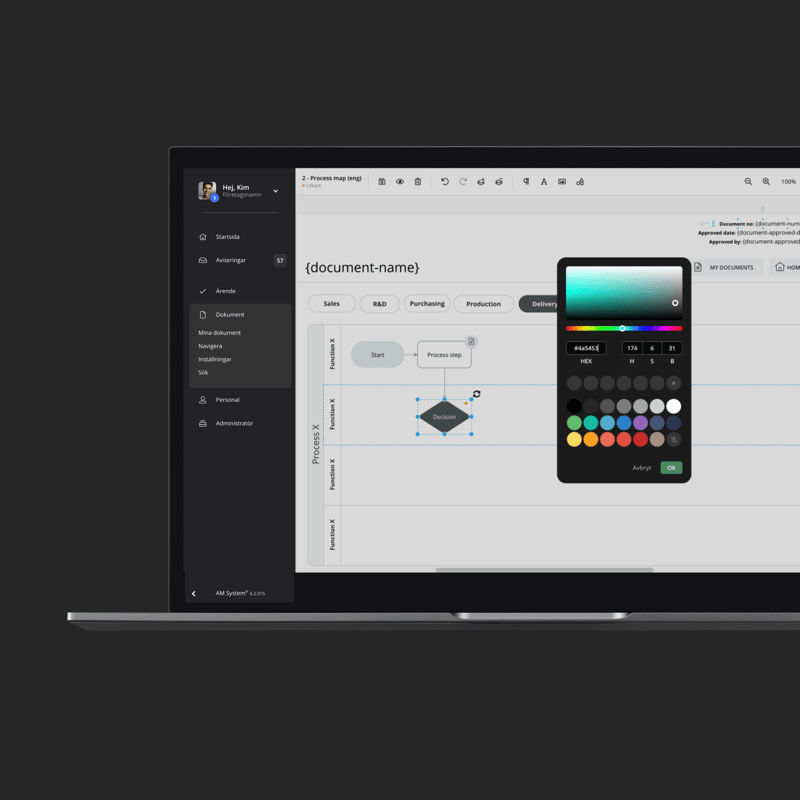Article
How to streamline your protocol work with AM System
-
 Editorial team
Editorial team
-
- Quality Management System
- 5 min reading

Minutes are an important part of many organizations' documentation and reporting. From meeting minutes to safety round reports - the management can quickly become time-consuming and confusing if it is not structured effectively. With AM System, you can digitize and simplify the work with minutes, regardless of type and scope. Here is a guide to how AM System can help you manage protocols in a smarter way.
Digital protocols: More efficient and accessible
Using digital protocols makes it possible to leave paper management behind and instead focus on what's important - the content. With AM System, you get access to cloud-based solutions that make protocols available wherever you are and whatever device you use, from desktop to mobile.
- No more paper handling: records are stored digitally, eliminating the risk of lost documents and reducing the need for physical storage.
- Flexible access: Employees can fill in or read protocols directly from the field, for example during a safety round, and share information in real time.
Two powerful solutions for efficient protocol management
AM System offers two flexible solutions that make it possible to create, manage and follow up on protocols in a smooth and efficient way: document management and case management. Depending on the type of protocols you work with, as well as your specific needs, you can choose to use one of these solutions or combine them to get the best of both worlds.
Create and manage protocols in document management
Document Management gives you a centralized place to create, store and manage your records. The solution offers several features that facilitate both day-to-day work and long-term documentation.
- Customized document templates: Create ready-made templates for protocols that can be quickly adapted to your specific needs. This saves time and ensures consistency in your protocols.
- Version history and traceability: All changes made to a protocol are recorded in the system. This allows you to track what changes were made, by whom and when. In addition, you can go back to previous versions if needed.
- Powerful search functionality: All minutes and documents become searchable, making it easy to quickly find relevant information based on keywords, dates or other specific parameters.
- Access control: You can control which people or groups have access to different protocols. This ensures that sensitive information is only accessible to the right users and that document management remains secure.
Examples of protocols in document management:
- Meeting minutes: Keep track of decisions and actions from meetings by creating standardized minutes.
- MBL negotiations: Document agreements and follow up actions using version control and traceability.
- Annual meeting minutes: Create, archive and reuse the structure of recurring annual meetings.
Manage minutes and follow-up in case management
Case Management offers a dynamic platform for minutes that require more than just documentation. It allows you to connect minutes with tasks, follow-up and actions in a seamless way.
- Drag-and-drop technology: Create customized forms for protocols using a simple drag-and-drop function. Place text boxes, lists and checkboxes exactly where you want them for a user-friendly flow.
- Automatic follow-up: Link actions directly to points in the protocol. For example, you can identify a deficiency during a safety round, create a task to address it and directly assign a responsible person.
- Reminders and notifications: Reduce the risk of information falling through the cracks by allowing the system to send reminders and notifications to relevant parties. This ensures that everyone is aware of their responsibilities and deadlines.
- Statistics and reporting: Data collected in the protocols can be visualized in graphs or bars, making it easy to analyse trends and report results to management or external parties.
Example of protocols in case management:
- Safety round protocols: Identify risks and deficiencies, link actions to responsibilities and monitor status.
- Fire safety inspections: Document and report inspections, and assign and monitor actions to meet safety standards.
- Internal audit records: Create a structured flow that integrates audit findings with concrete improvement actions.
When should you use document management versus case management?
The choice between document management and case management depends on the type of protocol you are working with:
- Document management is best suited for minutes that are primarily about documenting information, such as meeting minutes or annual meeting minutes.
- Case management is ideal for records that require action or follow-up, such as safety round reports or internal audit records.
Combining the two solutions can create an even more powerful tool, using document management for long-term archiving and case management for dynamic management and follow-up.
With AM Systems, you can take control of your workflows and ensure that important documents are not only created and stored, but also used to drive your organization forward.
The benefits of digitizing minutes in AM Systems
Digitizing minutes in AM System not only modernizes workflows, but also provides a number of tangible benefits that improve both the quality and efficiency of your organization's work.
1. time saving
Traditional protocol management can be time-consuming, especially when it comes to manually creating, distributing and archiving documents. With AM System, you get access to digital templates that can be quickly customized to your needs.
- Automatic reminders: By sending reminders to the responsible persons about deadlines or incomplete minutes, the system eliminates the risk of delays and extra administrative work.
- Standardized workflows: With ready-made forms and templates, recurring tasks can be completed in much less time than before.
Example: A meeting secretary can create and fill in a meeting protocol directly during the meeting, and with one click share it with the participants, saving hours of rework.
2. reduced risk of mistakes
Managing minutes manually often involves a risk of information being lost, misunderstood or not documented correctly. AM System minimizes these risks through structured digital forms:
- Mandatory fields: To ensure that no important information is forgotten, forms can be customized with mandatory fields.
- Standardization: Using the same format and structure for all protocols creates a clarity that makes it easier for everyone to follow.
- Version management: If a protocol needs to be updated, the system's version management ensures that older versions are saved and that the latest is always easily accessible.
Example: During a security audit, predefined checklists and mandatory fields make it easy to report security risks, ensuring that no important points are overlooked.
3. increased overview and control
Keeping track of protocols can be a challenge, especially in larger organizations with many users and documents. AM System makes it possible to create an overview of all protocols in a simple and clear way:
- Cloud-based storage: All documents are stored centrally in the cloud and can be accessed anytime and anywhere. This makes it easy to organize, search and sort records.
- Powerful search capabilities: With a simple search, you can quickly find relevant minutes, whether you search by date, project name or specific keywords.
- Traceability: You can easily follow up on who has read and approved a protocol, facilitating follow-up and compliance with internal procedures.
Example: A project manager can, with a few clicks, retrieve all meeting minutes related to a specific project and ensure that the right decisions have been documented.
4. seamless collaboration
One of the biggest benefits of digital minutes in AM System is the ability to collaborate in real time, no matter where employees are located:
- Shared workspaces: Multiple users can edit the same minutes at the same time, making collaboration smoother and eliminating the need to send files back and forth via email.
- Notification capabilities: By automatically informing the relevant parties of changes or assigned tasks, you can ensure that nothing falls through the cracks.
- Customized access: You can control who has access to which protocols and ensure that sensitive information is only available to those who need it.
Example: During a fire safety inspection, several employees can work in parallel to fill in different parts of the protocol while assigning actions directly in the system.
By digitizing protocol management in AM System, you not only get a modern and efficient solution, but also tools to improve quality, collaboration and traceability throughout the organization. Whether it's meeting minutes, safety rounds or other types of documents, AM System can help you take control of your workflows and free up time for what really matters.
Example: How protocols for safety rounds can work in case management
Imagine you are conducting a safety round and identify a blocked emergency exit. With case management, you can directly record the problem in the protocol and create a task to fix it. You assign responsibility to the right person, add a deadline and send a reminder if the action is not completed on time. Once the task is completed, the protocol is automatically updated, making it easy to follow up.
Conclusion: Make protocols part of your digital strategy
Minutes are a central part of many organizations' everyday life and managing them digitally with AM System means a big boost in both efficiency and structure. Whether it's meetings, audits or controls, AM System makes it easy to create, manage and follow up on minutes.
With AM System, you don't just get your minutes in order - you make them a valuable tool for management, follow-up and development.
Get a demo
Ready to make work easier - and more enjoyable?
Want to see for yourself how AM System can make a difference for you? Book a demo and discover how easy it is to create structure, efficiency, and seamless workflows in your daily operations.